Computer Repair – How to Download and Run Dial-a-Fix to Repair Common Windows Problems (98-XP)
Dial-a-fix is a portable program for repairing various Windows problems such as Windows Update errors and problems with Automatic Updates, SSL, HTTPS, and Cryptography Service Issues, COM/ActiveX object errors, missing registry entries and much more! It can be downloaded for free at Dial-a-Fix. Dial-a-fix is a collection of known fixes derived from Microsoft Knowledgebase articles, Microsoft MVPs, and other support forums. While this tool is primarily meant for power users, technicians, and administrators, it has proven quite safe to use without technical guidance (although guidance is recommended).
Supported Operating Systems: 98, 98SE, Me, 2000, XP, Server 2003 (32 bit). The available repair tool options will vary depending on which version of Windows is being used. Tools not applicable to your operating system will be disabled and greyed out. Dial-a-Fix is most functional when using Windows XP.
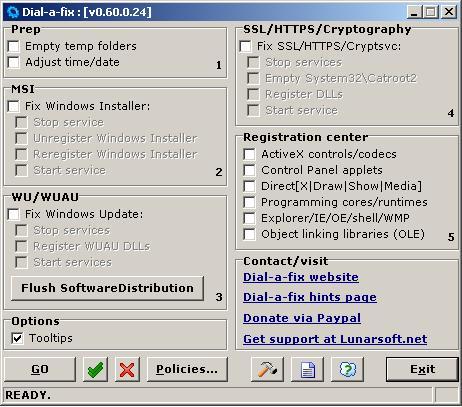
To use, simply check the box for the “Fix” you want to apply, and click GO. There are other buttons and tools available through the main dialog as well, such as the Policy Scanner. All tools and checkmarks identify their purpose when you hover the mouse over them. Dial-a-Fix aims to fix problems by setting various features and settings back to their original Microsoft defaults. Below is a screenshot of some of the additional “Tools” available when clicking the “Hammer” button.
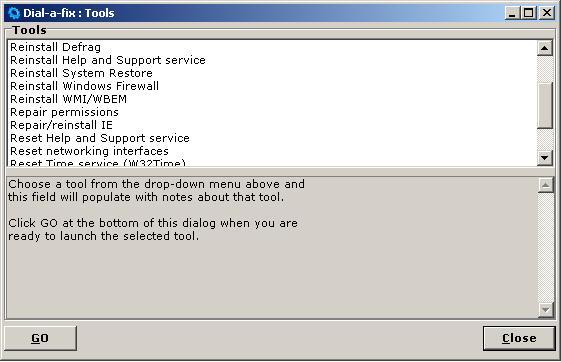
Dial-a-Fix Overview Video Presentation
Click the video below to view a brief demonstration how to download, and run Dial-a-Fix.
Best viewed in HD
Download Dial-a-Fix
http://wiki.lunarsoft.net/wiki/Dial-a-fix#Mirrors.2Fdownload_locations.2C_and_articles
If you feel this information has helped you, please consider making a modest donation to help keep this website going.


Leave a Reply