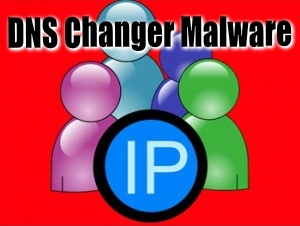Getting some spyware on your computer is as common as the cold these days, but there are some spyware prevention techniques to help prevent spyware infections. But if you get infected, don’t make it worse by doing this one common, but deadly thing to your computer. This is not new news. If you have read my previous blog posts, you already know that I have warned about this problem before. It goes like this: Read More Here…
Getting some spyware on your computer is as common as the cold these days, but there are some spyware prevention techniques to help prevent spyware infections. But if you get infected, don’t make it worse by doing this one common, but deadly thing to your computer. This is not new news. If you have read my previous blog posts, you already know that I have warned about this problem before. It goes like this: Read More Here…
Read More...
A Little Off Topic, but Where is the Start Button in Windows 8?
 So you just got a new Windows 8 computer and you immediately wondered where is the Start Button in Windows 8? After poking around for a bit while in the new Metro Start Screen, your finally got to your Desktop, but still no Start Button, or Start Menu as I call it. Yes, Microsoft removed it from Windows 8.
So you just got a new Windows 8 computer and you immediately wondered where is the Start Button in Windows 8? After poking around for a bit while in the new Metro Start Screen, your finally got to your Desktop, but still no Start Button, or Start Menu as I call it. Yes, Microsoft removed it from Windows 8.
Fortunately, for those of us who have depended on the Start Menu to navigate Windows, there are several 3rd party companies that have stood up and made some Start Menu replacements. But rather than getting into reviews of the pros and cons about which is the best, I just decided to show you a video that demonstrates a free, quick way to get one installed using an app called “Classic Shell”. I use it myself and it has suited all my needs so far. Read More Here…
Read More...
 A report from the reputable antivirus vendor “Kaspersky Labs” has indicated that the rate of fake antivirus program attacks (scareware) has decreased substantially. In June 2011, they observed between 50,000 and 60,000 attacks per day, but by October 2011, the number of attacks had dropped to under 10,000 a day. Now these are their numbers and not mine. The fact is that most all the antivirus vendors have failed miserably in protecting our computers from Fake Antivirus programs, so there is no way that they can know the real number. Otherwise, if they knew how to detect it, their software should have prevented it in the first place.
A report from the reputable antivirus vendor “Kaspersky Labs” has indicated that the rate of fake antivirus program attacks (scareware) has decreased substantially. In June 2011, they observed between 50,000 and 60,000 attacks per day, but by October 2011, the number of attacks had dropped to under 10,000 a day. Now these are their numbers and not mine. The fact is that most all the antivirus vendors have failed miserably in protecting our computers from Fake Antivirus programs, so there is no way that they can know the real number. Otherwise, if they knew how to detect it, their software should have prevented it in the first place.
I don’t know the countries where the remaining attacks were concentrated, but it seemed as if the fake antivirus business was still running strong up until about April 2012, at least here in Hawaii. My observations are not scientific and are solely based on my daily workload in removing these fake antivirus programs from customers computers, but I can tell you that there has been a “HUGE” decrease in these types of infections coming into my shop in the last 2-1/2 months or so. Read More Here…
Read More...
 During the last couple weeks, I have been getting several phone calls from around the country asking if I was with DoubleMySpeed.com. These people were all looking for a refund. Somehow, they got my phone number off the web making them think so. I am just a guy that runs an independent computer repair shop in Hawaii. About the only connection you can say I have with DoubleMySpeed.com is that I have blogged about them “very negatively” on many occasions. I know some of my blog posts have ranked in connection with DoubleMySpeed’s name because of my negative reviews, so I assume my phone number popped-up in the search engines as well for DoubleMySpeed.com (aka CyberDefender, MaxMySpeed.com and MyCleanPC.com).
During the last couple weeks, I have been getting several phone calls from around the country asking if I was with DoubleMySpeed.com. These people were all looking for a refund. Somehow, they got my phone number off the web making them think so. I am just a guy that runs an independent computer repair shop in Hawaii. About the only connection you can say I have with DoubleMySpeed.com is that I have blogged about them “very negatively” on many occasions. I know some of my blog posts have ranked in connection with DoubleMySpeed’s name because of my negative reviews, so I assume my phone number popped-up in the search engines as well for DoubleMySpeed.com (aka CyberDefender, MaxMySpeed.com and MyCleanPC.com).
Their emergency PC Support ph# is listed as (866) 793-0453 at http://www.cyberdefender.com/
Click “Read More” button below for full article.
Read More Here…
Read More...
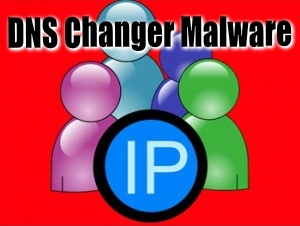 Back in Nov2011, there was an FBI Sting called “Operation Ghost Click” that resulted in the arrest of six Estonian cyber-criminals that used malware known as DNSChanger that infected over 4.2 million computers. Despite their arrest several months ago, there are many computers that could still be infected. So in an effort to clean up the mess left behind by their internet fraud ring, the FBI is urging internet users to check their computers for any DNS Changer malware.
Back in Nov2011, there was an FBI Sting called “Operation Ghost Click” that resulted in the arrest of six Estonian cyber-criminals that used malware known as DNSChanger that infected over 4.2 million computers. Despite their arrest several months ago, there are many computers that could still be infected. So in an effort to clean up the mess left behind by their internet fraud ring, the FBI is urging internet users to check their computers for any DNS Changer malware.
One major sign of the infection is a hijacked internet browser which redirects to other unintended websites, maybe even porn sites, via fake DNS servers. Once your computer is infected with this DNSChanger, it relies on these fake DNS servers to access “all” websites. If the DNS Changer Working Group (DCWG) were to shutdown all these fake DNS servers at once, millions of computers “still” infected with this malware would lose their internet connection. As it was, the DWCG converted all but 350,000 of these fake DNS servers to temporary “clean” DNS servers. Read More Here…
Read More...
Just a brief post about using System Restore and malware infections. I recall in the past that one of the first things Symantec (Norton) suggested you do when your computer got infected, was to “disable” System Restore”. Disabling System Restore deletes all your old System Restore points. Their motive was to prevent you from reinfecting your computer later on in case you ever ran System Restore. I always disable/re-enable System Restore after removing malware, but “never” until “after” I have restored Windows to my satisfaction.
Recent System Restore Story
A recent example of this, is that I had a customer come in with a FakeHDD Program. He initially called telling me he had a bad hard drive. When he brought it in, I could immediately tell that he was just infected with a “fake” program called “System Check” telling him he had problems with his hard drive, but that is another story.
 Anyway, he did the right thing bringing it in right away, and not putting off repairs for weeks and months like many other customers do. This could have been an easy fix using System Restore, but unfortunately, System Restore had been turned-off (disabled). System Restore can be very effective at reversing the effects of a sudden infection, but with no restore points to work with, I’ll have to disinfect the malware the time-consuming, old fashioned,way.
Anyway, he did the right thing bringing it in right away, and not putting off repairs for weeks and months like many other customers do. This could have been an easy fix using System Restore, but unfortunately, System Restore had been turned-off (disabled). System Restore can be very effective at reversing the effects of a sudden infection, but with no restore points to work with, I’ll have to disinfect the malware the time-consuming, old fashioned,way.
Also, when you get one of these types of infections, the average person probably won’t be able to invoke System Restore because these infections usually block you from running many built-in Windows utilities such as regedit, msconfig, Task Manager, and System Restore. But a decent PC Technician can usually work around this with advanced techniques and 3rd party software.
Suggestions
Before you ever decide to try and fix one of these problems yourself, please don’t go out and by some “miracle product” you heard about from the TV or Radio. PC Techs don’t use them and neither should you! Some FakeHDD infections hide and move files and folders into “Temp” folders and if you start trying to fix the problem yourself by using some “cleaner”, you may cause permanent program shortcut and misc data loss. So always back up your important data first. And don’t use System Restore frivolously, you might fix one problem and get another.
Read More...

 Getting some spyware on your computer is as common as the cold these days, but there are some spyware prevention techniques to help prevent spyware infections. But if you get infected, don’t make it worse by doing this one common, but deadly thing to your computer. This is not new news. If you have read my previous blog posts, you already know that I have warned about this problem before. It goes like this: Read More Here…
Getting some spyware on your computer is as common as the cold these days, but there are some spyware prevention techniques to help prevent spyware infections. But if you get infected, don’t make it worse by doing this one common, but deadly thing to your computer. This is not new news. If you have read my previous blog posts, you already know that I have warned about this problem before. It goes like this: Read More Here…
 So you just got a new Windows 8 computer and you immediately wondered where is the Start Button in Windows 8? After poking around for a bit while in the new Metro Start Screen, your finally got to your Desktop, but still no Start Button, or Start Menu as I call it. Yes, Microsoft removed it from Windows 8.
So you just got a new Windows 8 computer and you immediately wondered where is the Start Button in Windows 8? After poking around for a bit while in the new Metro Start Screen, your finally got to your Desktop, but still no Start Button, or Start Menu as I call it. Yes, Microsoft removed it from Windows 8.
 A report from the reputable antivirus vendor “Kaspersky Labs” has indicated that the rate of fake antivirus program attacks (scareware) has decreased substantially. In June 2011, they observed between 50,000 and 60,000 attacks per day, but by October 2011, the number of attacks had dropped to under 10,000 a day. Now these are their numbers and not mine. The fact is that most all the antivirus vendors have failed miserably in protecting our computers from Fake Antivirus programs, so there is no way that they can know the real number. Otherwise, if they knew how to detect it, their software should have prevented it in the first place.
A report from the reputable antivirus vendor “Kaspersky Labs” has indicated that the rate of fake antivirus program attacks (scareware) has decreased substantially. In June 2011, they observed between 50,000 and 60,000 attacks per day, but by October 2011, the number of attacks had dropped to under 10,000 a day. Now these are their numbers and not mine. The fact is that most all the antivirus vendors have failed miserably in protecting our computers from Fake Antivirus programs, so there is no way that they can know the real number. Otherwise, if they knew how to detect it, their software should have prevented it in the first place.
 During the last couple weeks, I have been getting several phone calls from around the country asking if I was with DoubleMySpeed.com. These people were all looking for a refund. Somehow, they got my phone number off the web making them think so. I am just a guy that runs an independent computer repair shop in Hawaii. About the only connection you can say I have with DoubleMySpeed.com is that I have blogged about them “very negatively” on many occasions. I know some of my blog posts have ranked in connection with DoubleMySpeed’s name because of my negative reviews, so I assume my phone number popped-up in the search engines as well for DoubleMySpeed.com (aka CyberDefender, MaxMySpeed.com and MyCleanPC.com).
During the last couple weeks, I have been getting several phone calls from around the country asking if I was with DoubleMySpeed.com. These people were all looking for a refund. Somehow, they got my phone number off the web making them think so. I am just a guy that runs an independent computer repair shop in Hawaii. About the only connection you can say I have with DoubleMySpeed.com is that I have blogged about them “very negatively” on many occasions. I know some of my blog posts have ranked in connection with DoubleMySpeed’s name because of my negative reviews, so I assume my phone number popped-up in the search engines as well for DoubleMySpeed.com (aka CyberDefender, MaxMySpeed.com and MyCleanPC.com).