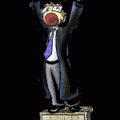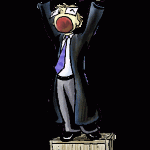Removing “Privacy Protection” Malware with System Restore
 Manually removing malware, especially Fake Alerts like “Privacy Protection” is a fine art practiced by dedicated, starving PC Technicians. It isn’t something that is taught so much as it is a skill that needs to be absorbed by years of hands-on experience. Because of the ever changing cat-and-mouse game involved with battling malicious software (malware), it is not something the average person is trained or equipped for. But for the average person who wants to take a stab at it, read on… Read More Here…
Manually removing malware, especially Fake Alerts like “Privacy Protection” is a fine art practiced by dedicated, starving PC Technicians. It isn’t something that is taught so much as it is a skill that needs to be absorbed by years of hands-on experience. Because of the ever changing cat-and-mouse game involved with battling malicious software (malware), it is not something the average person is trained or equipped for. But for the average person who wants to take a stab at it, read on… Read More Here…
Read More...
 I’ve been seeing an increase in a different type of Fake Alert program in the last few months that are really annoying. I suppose the masses are now aware of the Fake Antivirus, AntiSpyware and Registry Cleaner programs by now, but there are other types of Fake Alert programs that may catch you off guard and people are falling for them. One such Fake Alert are computer analysis and optimization programs in the the Fake Hard Disk Drive (FakeHDD) family of programs.
I’ve been seeing an increase in a different type of Fake Alert program in the last few months that are really annoying. I suppose the masses are now aware of the Fake Antivirus, AntiSpyware and Registry Cleaner programs by now, but there are other types of Fake Alert programs that may catch you off guard and people are falling for them. One such Fake Alert are computer analysis and optimization programs in the the Fake Hard Disk Drive (FakeHDD) family of programs.
The majority of these FakeHDD programs involve making you think your hard drive is going bad and that you have lost data. While it is possible for a bad hard drive to still work well enough to boot to Windows, some of the errors these FakeHDD programs warn you about should be fatal to your system. And if that were true, your computer shouldn’t even work enough to for you to even be seeing the alert. I hope that makes sense. Two FakeHDD programs I have been seeing recently are called “System Restore” and “Data Restore“. Some of the fake errors you might see are: Read More Here…
Read More...
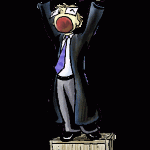 Yes, this post qualifies as a Rant (although it does involve spyware prevention), but don’t read-on if you don’t want to read about some of my computer repair pet peeves. I just repaired a customer’s Acer laptop computer that had a bad hard drive. The platter was so damaged that not even DriveSavers could recover the data! Anyway, I installed a new Sata Hard Drive and installed Windows Vista from scratch. As part of the job, I installed the latest Drivers from Acer’s website, Windows Vista Service Pack 2 (Vista SP2) and some miscellaneous Security Updates. Of course I did much more than that, but I want to focus on an issue with Windows Updates and Registry Cleaners. Read More Here…
Yes, this post qualifies as a Rant (although it does involve spyware prevention), but don’t read-on if you don’t want to read about some of my computer repair pet peeves. I just repaired a customer’s Acer laptop computer that had a bad hard drive. The platter was so damaged that not even DriveSavers could recover the data! Anyway, I installed a new Sata Hard Drive and installed Windows Vista from scratch. As part of the job, I installed the latest Drivers from Acer’s website, Windows Vista Service Pack 2 (Vista SP2) and some miscellaneous Security Updates. Of course I did much more than that, but I want to focus on an issue with Windows Updates and Registry Cleaners. Read More Here…
Read More...
 Who hasn’t heard of an Apple computer these days, especially the popular iPhone, iPods and iPads. Sadly, the tech industry just lost a prominent entrepreneur and inventor today to pancreatic cancer at the young age of 56.
Who hasn’t heard of an Apple computer these days, especially the popular iPhone, iPods and iPads. Sadly, the tech industry just lost a prominent entrepreneur and inventor today to pancreatic cancer at the young age of 56.
For more information, visit: http://en.wikipedia.org/wiki/Steve_Jobs
Read More...
 Have you ever had an infected computer you just got repaired, only to get it reinfected again soon after you got it back, and with the same infection? It doesn’t happen often with our customers, but it does happen nevertheless. Before you start wondering if the PC Technician who worked on your computer completely removed the infection or not, there are a couple things you need to consider first. Read More Here…
Have you ever had an infected computer you just got repaired, only to get it reinfected again soon after you got it back, and with the same infection? It doesn’t happen often with our customers, but it does happen nevertheless. Before you start wondering if the PC Technician who worked on your computer completely removed the infection or not, there are a couple things you need to consider first. Read More Here…
Read More...
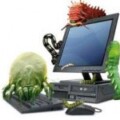
 Manually removing malware, especially Fake Alerts like “Privacy Protection” is a fine art practiced by dedicated, starving PC Technicians. It isn’t something that is taught so much as it is a skill that needs to be absorbed by years of hands-on experience. Because of the ever changing cat-and-mouse game involved with battling malicious software (malware), it is not something the average person is trained or equipped for. But for the average person who wants to take a stab at it, read on… Read More Here…
Manually removing malware, especially Fake Alerts like “Privacy Protection” is a fine art practiced by dedicated, starving PC Technicians. It isn’t something that is taught so much as it is a skill that needs to be absorbed by years of hands-on experience. Because of the ever changing cat-and-mouse game involved with battling malicious software (malware), it is not something the average person is trained or equipped for. But for the average person who wants to take a stab at it, read on… Read More Here…