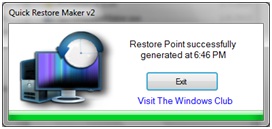Quick Restore Maker – Creating System Restore Points with the Quick Restore Maker

Welcome to Quick Restore Maker
If you ever managed to create a manual System Restore point, you know it takes about 7 clicks to do so, because the path to the shortcut is several levels deep, and most people don’t even know how to browse to it. If you do, then you are really going to appreciate this tool called “Quick Restore Maker” from a forum member in The Windows Club (TWC) nicknamed UntameDKreationZ. More on that later.
Reasons I Regularly Use System Restore
On my own computers, I am always testing new utilities, as well as upgrading or updating my existing programs. But every now and then, something would go terribly wrong, and I knew it was that new program I just installed. And even though I managed to remove it, my Windows was still acting up.
Actually, that hasn’t happened for a long time because I am pretty good about creating a System Restore Point just before I make any changes to my system. That way, I can reverse any ill effects that might happen when making changes to my system. And if something severe ever happened, I could just restore my operating system with my ghost image (that is another story I’ll write about later).
Repairing Windows Damaged by Viruses, Malware, Spyware, Adware or Whatever
Can the System Restore Feature be used for Spyware Prevention or Spyware Removal? Not exactly, but it can be used to deal with the damage left behind by spyware infections. But even after cleaning up every infection your malware scanners could find, there might be some Windows damage left behind to deal with. In these cases, I might prefer to restore the system to a previous date using System Restore. Beware though, that some of the infected files you just cleaned might be restored and you will have to run your scans again, but things will probably run much smoother the 2nd time around. So this isn’t so much of a spyware prevention tip as it is a way to restore enough performance to your computer so you can continue to remove any remaining infections.
I know that some people who know about System Restore, might resort to restoring the system back to a previous date as a first resort. But in my experience, System Restore is more likely to complete successfully after you have cleaned off as many infections as you can first.
With that said, System Restore has to be turned on, and if you only rely on System Checkpoints that are automatically generated when the system is idle, you might not have a recent enough checkpoint to restore to, and it might negate some program and system changes you have made since that restore point. When I use checkpoints to restore to, I like to pick a recent one in the middle of 2 other adjacent checkpoints.
So aside from only being able to choose from system generated checkpoints, I want to introduce you to a portable program called the Quick Restore Maker. After downloading and extracting the executable program file, all you have to do is run it, and in 1 or 2 clicks, you just made a System Restore point. You can do this whenever you want, but I recommend you use it especially before installing any programs or updates, or making any changes to your operating system or registry. Doing this will ensure you have plenty of recent, quality Restore Points to choose from in case you need them to help recover from an infection.
Read the EzineArticle About Creating System Restore Points With One or Two Clicks
Now making restore points on the fly couldn’t be any easier. Whenever you would rather be safe than sorry, it only takes a couple clicks … how? You can do this very easily by using the Quick Restore Maker which you can read about in more detail in the brief article below.
If you feel this information has helped you, please consider making a modest donation to help keep this website going.