Before You Upgrade Firefox – Read This First!
 I have been a happy Firefox user for quite a few years now. I pretty much use Firefox exclusively, except for when I am interacting with a website that requires ActiveX. When a website requires ActiveX, such as for some online games, online scanners, online college course and more, then you need Internet Explorer. But there are malicious websites out there that might deceive you into downloading an ActiveX control that might actually contain malware, so do your homework before you install any unknown ActiveX controls.
I have been a happy Firefox user for quite a few years now. I pretty much use Firefox exclusively, except for when I am interacting with a website that requires ActiveX. When a website requires ActiveX, such as for some online games, online scanners, online college course and more, then you need Internet Explorer. But there are malicious websites out there that might deceive you into downloading an ActiveX control that might actually contain malware, so do your homework before you install any unknown ActiveX controls.
As for Firefox, or any other Internet Browser for that matter, you may be prompted from time to time to upgrade to the latest version. New versions not only have new and improved features, but also patch many of the security vulnerabilities of its predecessor. So upgrading your browser can be thought of as a form of spyware prevention. But I wouldn’t just blindly upgrade your browser without knowing a few facts first. Mozilla released Firefox 4 in March 2011, and 3 short months later released Firefox 5. And now on Aug 17th, they released Firefox 6. While it is usually a good practice to keep your Internet Browser upgraded to the latest version and patched with the latest updates, you might also experience some undesired side-effects from these updates.
Starting with Firefox 5, I started having problems with some of my favorite add-ons or plug-ins such as McAfee SiteAdvisor. (I use the terms add-ons and plugins interchangeably.) It seems that some of the plug-in vendors can’t keep up with the recent fast pace of Firefox upgrades. Now with Firefox 6 out, I have a few more incompatible plug-ins that Firefox will automatically disable until a new compatible version of the plug-ins are made public. I seems like Firefox is saying, “Damn the Plugins, Full Speed Ahead!”
Firefox Screenshots for Checking Add-ons
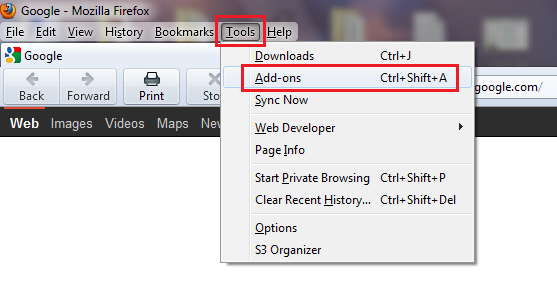
Method -1: If the Menu Bar is displayed, you can access the Add-ons menu from the Tools drop-down menu.
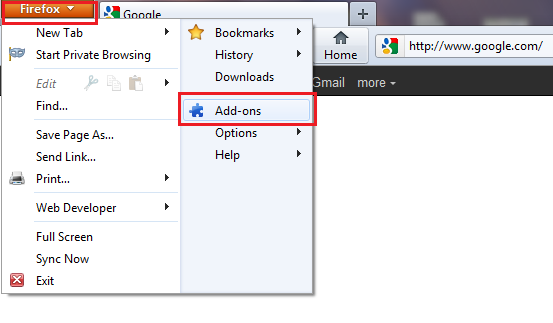
Method - 2: If the Menu Bar is not displayed, you can access the Add-ons menu from the Firefox drop-down menu.
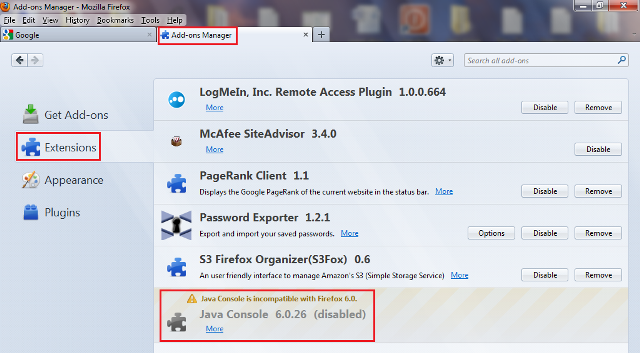
Select Add-ons Manager tab, and click Extensions to check status. Notice the Java Console Extension that is disabled because of incompatibility.
A Little Advice Before You Upgrade
So my advice in all this is, before you decide to upgrade Firefox, I would initially only go as far as seeing which add-ons it informs you will be incompatible with the new version of Firefox. It will then give you the option to search for updates, but if none are available and you require these plug-ins to work, you might want to hold-off on upgrading just yet. Another option might be to search for a similar add-on that can do the job. In some cases, you just might find something even better, as new plug-ins are being developed all the time.
Another point of advice is that if you do experience any strange problems with your browser, such as certain features not working anymore, that you shouldn’t assume you got infected and start searching the internet for some free program to fix it. Nor should you start making blind changes to any of your Windows or Browser settings until you get a better understanding of what the problem actually is and have a plausible procedure to correct it.
Too many times, I have seen little problems that quickly escalated into serious problems because of the novice approach taken by the customer. When a customer attempts to fix their own computer by googling the internet for a fix, it is very possible that some of the search results may direct you to a malicious website where you might really get infected after all. And all this just because of not understanding the root cause of your initial problem. This happens more often than you know. People take risks with their computers like this all the time just to save a buck, but end up spending more in the long run to have it professionally repaired.
Don’t skip a proper diagnosis and jump straight to the fix when you have a computer problem, especially when it might be something as simple as outdated or incompatible software.



Leave a Reply