Are You Killing Your PC by Doing this One Common Thing?

 Getting some spyware on your computer is as common as the cold these days, but there are some spyware prevention techniques to help prevent spyware infections. But if you get infected, don’t make it worse by doing this one common, but deadly thing to your computer. This is not new news. If you have read my previous blog posts, you already know that I have warned about this problem before. It goes like this: Read More Here…
Getting some spyware on your computer is as common as the cold these days, but there are some spyware prevention techniques to help prevent spyware infections. But if you get infected, don’t make it worse by doing this one common, but deadly thing to your computer. This is not new news. If you have read my previous blog posts, you already know that I have warned about this problem before. It goes like this: Read More Here…
I Am NOT Affiliated with DoubleMySpeed.com (aka CyberDefender, MaxMySpeed.com and MyCleanPC.com)

 During the last couple weeks, I have been getting several phone calls from around the country asking if I was with DoubleMySpeed.com. These people were all looking for a refund. Somehow, they got my phone number off the web making them think so. I am just a guy that runs an independent computer repair shop in Hawaii. About the only connection you can say I have with DoubleMySpeed.com is that I have blogged about them “very negatively” on many occasions. I know some of my blog posts have ranked in connection with DoubleMySpeed’s name because of my negative reviews, so I assume my phone number popped-up in the search engines as well for DoubleMySpeed.com (aka CyberDefender, MaxMySpeed.com and MyCleanPC.com).
During the last couple weeks, I have been getting several phone calls from around the country asking if I was with DoubleMySpeed.com. These people were all looking for a refund. Somehow, they got my phone number off the web making them think so. I am just a guy that runs an independent computer repair shop in Hawaii. About the only connection you can say I have with DoubleMySpeed.com is that I have blogged about them “very negatively” on many occasions. I know some of my blog posts have ranked in connection with DoubleMySpeed’s name because of my negative reviews, so I assume my phone number popped-up in the search engines as well for DoubleMySpeed.com (aka CyberDefender, MaxMySpeed.com and MyCleanPC.com).
Their emergency PC Support ph# is listed as (866) 793-0453 at http://www.cyberdefender.com/
Click “Read More” button below for full article.
Will You Be One of 350,000 DNS Changer Malware Infected Users Blocked from the Internet on July 9th?

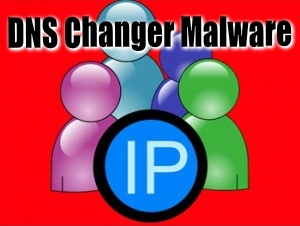 Back in Nov2011, there was an FBI Sting called “Operation Ghost Click” that resulted in the arrest of six Estonian cyber-criminals that used malware known as DNSChanger that infected over 4.2 million computers. Despite their arrest several months ago, there are many computers that could still be infected. So in an effort to clean up the mess left behind by their internet fraud ring, the FBI is urging internet users to check their computers for any DNS Changer malware.
Back in Nov2011, there was an FBI Sting called “Operation Ghost Click” that resulted in the arrest of six Estonian cyber-criminals that used malware known as DNSChanger that infected over 4.2 million computers. Despite their arrest several months ago, there are many computers that could still be infected. So in an effort to clean up the mess left behind by their internet fraud ring, the FBI is urging internet users to check their computers for any DNS Changer malware.
One major sign of the infection is a hijacked internet browser which redirects to other unintended websites, maybe even porn sites, via fake DNS servers. Once your computer is infected with this DNSChanger, it relies on these fake DNS servers to access “all” websites. If the DNS Changer Working Group (DCWG) were to shutdown all these fake DNS servers at once, millions of computers “still” infected with this malware would lose their internet connection. As it was, the DWCG converted all but 350,000 of these fake DNS servers to temporary “clean” DNS servers. Read More Here…
Scary Online Banking Virus in the News!

 Anybody who banks online knows to check their account periodically to reconcile your transactions and verify your balance. By keeping a close eye on your balance, as well as checking for unauthorized transactions, you could immediately identify any fraudulent activity with your account and report it asap, or can you? Well, a new version of the SpyEye Trojan just made the news and is making many rethink how they monitor their bank accounts online. This trojan has been used to to steal funds from consumer’s accounts with a twist, it covers it tracks, and edits the balance you see displayed on your computer, making you think your money is still there! Read More Here…
Anybody who banks online knows to check their account periodically to reconcile your transactions and verify your balance. By keeping a close eye on your balance, as well as checking for unauthorized transactions, you could immediately identify any fraudulent activity with your account and report it asap, or can you? Well, a new version of the SpyEye Trojan just made the news and is making many rethink how they monitor their bank accounts online. This trojan has been used to to steal funds from consumer’s accounts with a twist, it covers it tracks, and edits the balance you see displayed on your computer, making you think your money is still there! Read More Here…
Keep Java Updated to Help Prevent Infections

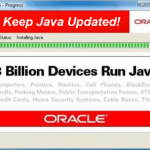 While many people have a love-hate relationship with Microsoft about their Windows Updates, these aren’t the only updates you should be keeping up with. By the way I already covered Windows Updates in a previous article. As for Java Updates, it is a good idea to keep up-to-date because I am seeing more and more computers infected with Java Exploits that may have been prevented if they had the latest version of Java installed. Some Java exploits do little to make the victim aware that their computer is even being exploited, so you won’t always see symptoms that you are infected, so performing updates and regular security scans is a must. Below is a screenshot of a Java infection detected by ESET Nod32.
While many people have a love-hate relationship with Microsoft about their Windows Updates, these aren’t the only updates you should be keeping up with. By the way I already covered Windows Updates in a previous article. As for Java Updates, it is a good idea to keep up-to-date because I am seeing more and more computers infected with Java Exploits that may have been prevented if they had the latest version of Java installed. Some Java exploits do little to make the victim aware that their computer is even being exploited, so you won’t always see symptoms that you are infected, so performing updates and regular security scans is a must. Below is a screenshot of a Java infection detected by ESET Nod32.
Arrrrrggg with the Registry Cleaners!!!
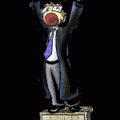
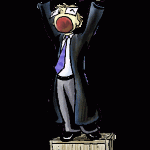 Yes, this post qualifies as a Rant (although it does involve spyware prevention), but don’t read-on if you don’t want to read about some of my computer repair pet peeves. I just repaired a customer’s Acer laptop computer that had a bad hard drive. The platter was so damaged that not even DriveSavers could recover the data! Anyway, I installed a new Sata Hard Drive and installed Windows Vista from scratch. As part of the job, I installed the latest Drivers from Acer’s website, Windows Vista Service Pack 2 (Vista SP2) and some miscellaneous Security Updates. Of course I did much more than that, but I want to focus on an issue with Windows Updates and Registry Cleaners. Read More Here…
Yes, this post qualifies as a Rant (although it does involve spyware prevention), but don’t read-on if you don’t want to read about some of my computer repair pet peeves. I just repaired a customer’s Acer laptop computer that had a bad hard drive. The platter was so damaged that not even DriveSavers could recover the data! Anyway, I installed a new Sata Hard Drive and installed Windows Vista from scratch. As part of the job, I installed the latest Drivers from Acer’s website, Windows Vista Service Pack 2 (Vista SP2) and some miscellaneous Security Updates. Of course I did much more than that, but I want to focus on an issue with Windows Updates and Registry Cleaners. Read More Here…

