Resources for How to Fix Blue Screens

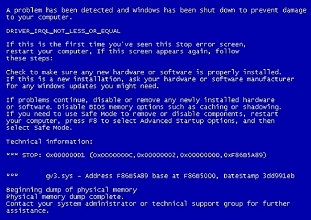 Blue Screens are definitely a show stopper when using Windows, whether they were caused by Windows registry or system file corruption, software conflicts, outdated or corrupt drivers, and even spyware infections. Since the system freezes when you get a Blue Screen, the mouse and keyboard will not respond and all you can do is shutdown and restart the PC with the power button.
Blue Screens are definitely a show stopper when using Windows, whether they were caused by Windows registry or system file corruption, software conflicts, outdated or corrupt drivers, and even spyware infections. Since the system freezes when you get a Blue Screen, the mouse and keyboard will not respond and all you can do is shutdown and restart the PC with the power button.
If you have read my previous posts about bad shutdowns, you know that repeated bad shutdowns can cause your hard drive to develop file system errors and even bad sectors. Hopefully you can restart your PC in a way that it won’t Blue Screen right away, such as in the Safe Mode, and then you can begin troubleshooting.
The following video will give you some insight directly from Microsoft about how to fix blue screens. While it is primarily for Windows 7, the techniques pretty much apply for any version of Windows, although some features may not be available on older Windows versions.
[ws3v]blue-screen-on-windows-7.mp4,600,337,false,true[/ws3v]
View Blue Screen on Windows 7 on YouTube
The following 2 links contain info mentioned in the video.
http://windows.microsoft.com/en-us/windows7/resolving-stop-blue-screen-errors-in-windows-7
http://www.nirsoft.net/utils/blue_screen_view.html
Remote Computer Service

Remote Computer Service Can Save You Time and Money
 Remote computer service is nothing new, but it is increasingly becoming more popular because of improvements in technology as well as the shear convenience of having all the work done without having to go anywhere. With remote computer service, I can operate your computer as if I were sitting right in front of it, even though I am in Texas. It can also be less expensive to have your computer repaired this way because of the low overhead of the remote service business model. Keep reading to see how you can redeem an awesome free bonus. Read More Here…
Remote computer service is nothing new, but it is increasingly becoming more popular because of improvements in technology as well as the shear convenience of having all the work done without having to go anywhere. With remote computer service, I can operate your computer as if I were sitting right in front of it, even though I am in Texas. It can also be less expensive to have your computer repaired this way because of the low overhead of the remote service business model. Keep reading to see how you can redeem an awesome free bonus. Read More Here…
Beware of Phone Scam from (425) 998-1533 About Errors on Your Computer

 If you receive a call from a person from (425) 998-1533 with an Unknown Name on Caller ID claiming that your computer has errors and/or viruses, it is a Phishing Scam. They might even claim they are from Microsoft, which might appear legit to some because of the Washington State area code. But if you call the number back, you will get a recording from the FTC with a message describing that this is a phishing scam and will refer you to http://onguardonline.gov for more information about online safety.
If you receive a call from a person from (425) 998-1533 with an Unknown Name on Caller ID claiming that your computer has errors and/or viruses, it is a Phishing Scam. They might even claim they are from Microsoft, which might appear legit to some because of the Washington State area code. But if you call the number back, you will get a recording from the FTC with a message describing that this is a phishing scam and will refer you to http://onguardonline.gov for more information about online safety.
I even had 2 of my own computer repair customers here in Hawaii that were called and one even went as far as letting the scammer remotely access their computer with Logmein Rescue software. Luckily, her husband suspected something fishy about the call and literally unplugged their computer to stop whatever the scammer was doing. When my customer brought their computer to me in my shop, all I found was the Logmein remote access software and they didn’t appear to get a chance to do any harm. Read More Here…
How to Unhide Programs and Folders Hidden by FakeHDD Alert Programs

 I mentioned this in a previous post but I wanted to bring it up again because I continue to see a variety of “malicious” FakeHDD Alert programs that are rendering people’s computers almost useless because it hides many of your programs, files and folders.
I mentioned this in a previous post but I wanted to bring it up again because I continue to see a variety of “malicious” FakeHDD Alert programs that are rendering people’s computers almost useless because it hides many of your programs, files and folders.
The biggest preliminary caution about this type of infection is to “NOT” run a Temp File cleaner like CCleaner until “AFTER” you have restored your Program File shortcuts. While cleaning the temp files would normally be one of the early steps you should perform, in this case, you would be deleting the folder that the malicious program is hiding them in, namely C:\Windows\Temp\smtmp. Read More Here…
My Hard Drive is Bad and all My Programs and Data are Gone! … Or are They?

 I’ve been seeing an increase in a different type of Fake Alert program in the last few months that are really annoying. I suppose the masses are now aware of the Fake Antivirus, AntiSpyware and Registry Cleaner programs by now, but there are other types of Fake Alert programs that may catch you off guard and people are falling for them. One such Fake Alert are computer analysis and optimization programs in the the Fake Hard Disk Drive (FakeHDD) family of programs.
I’ve been seeing an increase in a different type of Fake Alert program in the last few months that are really annoying. I suppose the masses are now aware of the Fake Antivirus, AntiSpyware and Registry Cleaner programs by now, but there are other types of Fake Alert programs that may catch you off guard and people are falling for them. One such Fake Alert are computer analysis and optimization programs in the the Fake Hard Disk Drive (FakeHDD) family of programs.
The majority of these FakeHDD programs involve making you think your hard drive is going bad and that you have lost data. While it is possible for a bad hard drive to still work well enough to boot to Windows, some of the errors these FakeHDD programs warn you about should be fatal to your system. And if that were true, your computer shouldn’t even work enough to for you to even be seeing the alert. I hope that makes sense. Two FakeHDD programs I have been seeing recently are called “System Restore” and “Data Restore“. Some of the fake errors you might see are: Read More Here…
Will Installing Antivirus Help “After” Getting Infected?

 When I hear this question, I view it as another way for the customer to ask if they can remove the infection themselves … to save money of course. I don’t know how far into my head you want to get into this one, because the answer isn’t always a straight yes or no because it depends on many variables, such as:
When I hear this question, I view it as another way for the customer to ask if they can remove the infection themselves … to save money of course. I don’t know how far into my head you want to get into this one, because the answer isn’t always a straight yes or no because it depends on many variables, such as:
- When did you get infected? If your computer was infection-free up until the moment you really got infected, you could probably boot into Safe Mode and run a System Restore to a previous System Restore Checkpoint and then run some scans to be sure your computer is clean. Read More Here…

