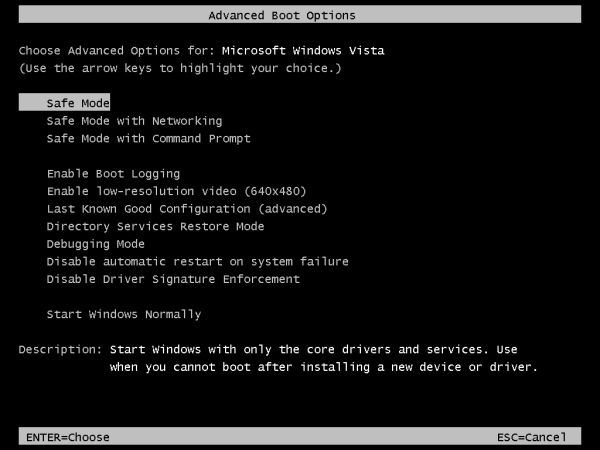How to Restart Windows in the Safe Mode

When your PC fails to boot directly into Windows such as with a spyware infection, you will usually see a Boot Options Menu where you will have several options to choose from. The most common options to choose are Normal, Last Known Good Configuration, Safe Mode, and Safe Mode with Networking.
I usually find that when a computer defaults to the Boot Options Menu at startup, that your hard drive probably has errors, usually because of an intentional bad shutdown because the computer froze, which in-turn may have been caused by a corrupt registry, system file damage, corrupt startup programs, and/or malware infections.
Read More Here…Windows Troubleshooting – How to Boot to Safe Mode

What is the Safe Mode?
Safe mode is a troubleshooting option for Windows that starts your computer in a limited state. Startup programs don’t run in safe mode, and only the basic drivers and services needed to start Windows are installed. The words “Safe Mode” will appear in each corner of your monitor to identify which Windows mode you’re using. Because of the limited capability of Windows in the Safe Mode, you will notice some visual differences (lower screen resolution), and that some programs and peripherals do not work. Below is a list of device drivers and services that start in the Safe Mode (if installed).
Read More Here…