How to Run Chkdsk to Repair Errors on Hard Drive

 Some time ago, I wrote about how virus and spyware infections can eventually lead to premature hard drive failures. In short, I was promoting good spyware prevention techniques and top tier virus and spyware protection programs as the best way to prevent one of the most common indirect causes of premature hard drive failure. The scenario goes like this: Your computer gets infected, and you put off repairs until the computer gets so slow, that eventually it won’t respond to any mouse or keyboard input. You might say that Windows stopped responding or the computer froze. What can you do but to perform a bad-shutdown by powering-off the computer? But if the hard drive was spinning at normal operational speed when the power was suddenly turned-off, it is possible that the hard drive’s heads may come into contact with the platter before the drive had a chance to spin-down and park the heads in a safe landing zone. This could result in damage to the heads, the platter, and even your data if the head/platter contact happened over an area of the platter that contains data. Read More Here…
Some time ago, I wrote about how virus and spyware infections can eventually lead to premature hard drive failures. In short, I was promoting good spyware prevention techniques and top tier virus and spyware protection programs as the best way to prevent one of the most common indirect causes of premature hard drive failure. The scenario goes like this: Your computer gets infected, and you put off repairs until the computer gets so slow, that eventually it won’t respond to any mouse or keyboard input. You might say that Windows stopped responding or the computer froze. What can you do but to perform a bad-shutdown by powering-off the computer? But if the hard drive was spinning at normal operational speed when the power was suddenly turned-off, it is possible that the hard drive’s heads may come into contact with the platter before the drive had a chance to spin-down and park the heads in a safe landing zone. This could result in damage to the heads, the platter, and even your data if the head/platter contact happened over an area of the platter that contains data. Read More Here…
Data Recovery Considerations

 (Free Members Only) Ever since personal computers have become a common household item, consumers and businesses alike have been driving the data recovery industry to new heights. Instead of keeping our photo albums, our music, video library, and important documents stored in nice binders or storage racks, we now opt to keep our stuff organized in digital files and folders on our personal computers. Computers have come so far, so fast, that most people just weren’t prepared how to protect their digital clouds of information, and many have lost their life’s work, their media library, even their baby pictures, because they were not backed-up. Read More Here…
(Free Members Only) Ever since personal computers have become a common household item, consumers and businesses alike have been driving the data recovery industry to new heights. Instead of keeping our photo albums, our music, video library, and important documents stored in nice binders or storage racks, we now opt to keep our stuff organized in digital files and folders on our personal computers. Computers have come so far, so fast, that most people just weren’t prepared how to protect their digital clouds of information, and many have lost their life’s work, their media library, even their baby pictures, because they were not backed-up. Read More Here…
Dropbox Review

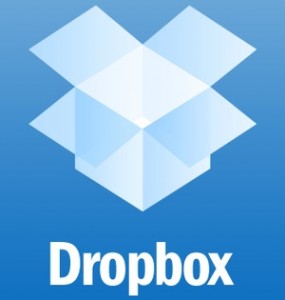 Dropbox allows you to sync your files online and across your computers automatically.You can get 2GB of online storage for free, with up to 100GB available to paying customers. With Dropbox, you can Sync files of any size or type with Windows, Mac and Linux computers. Dropbox automatically syncs when new files or changes are detected. Read More Here…
Dropbox allows you to sync your files online and across your computers automatically.You can get 2GB of online storage for free, with up to 100GB available to paying customers. With Dropbox, you can Sync files of any size or type with Windows, Mac and Linux computers. Dropbox automatically syncs when new files or changes are detected. Read More Here…

