Arrrrrggg with the Registry Cleaners!!!
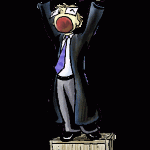 Yes, this post qualifies as a Rant (although it does involve spyware prevention), but don’t read-on if you don’t want to read about some of my computer repair pet peeves. I just repaired a customer’s Acer laptop computer that had a bad hard drive. The platter was so damaged that not even DriveSavers could recover the data! Anyway, I installed a new Sata Hard Drive and installed Windows Vista from scratch. As part of the job, I installed the latest Drivers from Acer’s website, Windows Vista Service Pack 2 (Vista SP2) and some miscellaneous Security Updates. Of course I did much more than that, but I want to focus on an issue with Windows Updates and Registry Cleaners.
Yes, this post qualifies as a Rant (although it does involve spyware prevention), but don’t read-on if you don’t want to read about some of my computer repair pet peeves. I just repaired a customer’s Acer laptop computer that had a bad hard drive. The platter was so damaged that not even DriveSavers could recover the data! Anyway, I installed a new Sata Hard Drive and installed Windows Vista from scratch. As part of the job, I installed the latest Drivers from Acer’s website, Windows Vista Service Pack 2 (Vista SP2) and some miscellaneous Security Updates. Of course I did much more than that, but I want to focus on an issue with Windows Updates and Registry Cleaners.
When the computer left the shop, it had no antivirus software installed because my customer had their own copy they would install later, which they did with a copy of AVG. Now they wanted to install some Windows Updates, which I did the majority of already.
Depending on what Updates are available, I may or may not want to turn off my antivirus, firewall and active antispyware software to prevent any interference. For the average user, I would say you only need to do this for major updates such as a Service Pack or a new Internet Explorer version. Even if you don’t temporarily turn-off your security, your Windows Updates may still install just fine, but if you have any problems, this may be one of the reasons.
Customer Mentality
Anyway, my customer had problems with the Windows Update website, and somehow decided to download 3 different “Registry Cleaners” to try and fix the problem. Nothing worked, so I finally got a phone call. I should have been the first resort, not the last resort after realizing that a “Registry Cleaner” was not the solution, let alone 3 Registry Cleaners. What were they thinking? First off, we have a 30 Day Warranty on Labor, but installing the Registry Cleaners can be deemed as voiding the Warranty.
I don’t know the exact numbers, but I know that a significant number of people end up infecting their computer when they start searching the internet for tools to fix their existing problems. In many cases, they are already infected and just end up getting more infected.
Anyway, I run into this scenario ALL THE TIME! And now that I am finally involved, I was explaining about some common things to try. Sometimes the problem is very simple to remedy such as when someone sets their Windows clock to another time zone. If your clock is off enough, you will have problems with the Windows Update website. That is by design with Microsoft, not me!
Registry Cleaners
 I don’t know what the fascination with Registry Cleaners are. I definitely use “one”, but I use it to keep my registry free from the crumbs left over from removing programs. In truth, running a Registry Cleaner will rarely fix a problem on its own. On a severely sluggish computer, it might help performance a bit, but probably won’t double your speed like some claims you might hear on TV or Radio, so please don’t waste your time with DoubleMySpeed.com, MyCleanPC.com, MaxMySpeed.com or their real name CyberDefender.com.
I don’t know what the fascination with Registry Cleaners are. I definitely use “one”, but I use it to keep my registry free from the crumbs left over from removing programs. In truth, running a Registry Cleaner will rarely fix a problem on its own. On a severely sluggish computer, it might help performance a bit, but probably won’t double your speed like some claims you might hear on TV or Radio, so please don’t waste your time with DoubleMySpeed.com, MyCleanPC.com, MaxMySpeed.com or their real name CyberDefender.com.
Registry entries are usually associated with files. You might say that the registry is the central nervous system for the Windows Operating System and our programs. Registry Cleaners don’t normally make distinctions about whether an entry is malicious or not, but look for invalid entries and orphaned entries left behind after a program is removed.
When a program is removed, it usually leaves behind quite a few files and folder behind. For the most part, it removes enough to unregister the program from Windows. But because some of the files and folders are still present, the registry cleaner will probably ignore the corresponding registry entries. This is why it takes more than just cleaning the registry to repair software problems. You need to perform a Disk Cleanup as well, some of which has to be done manually if you want to be thorough. If part of your disk cleanup involves removing infections, it will probably require some “manual” cleaning of the registry as well, something the average computer user isn’t trained for.
Arrrrrggg!!!
The part in all this that drives me nuts is when the customer tries to fix the computer themselves, especially when they start downloading Registry Cleaners. If you want a good Registry Cleaner, I use and recommend one of the ones below:
- JV16 PowerTools (Paid, Industrial Strength, $29.95 for Lifetime Use, Also Have 60 Day Free Trial)
- CCleaner (Free, Not Industrial Strength, Best Choice for Average User)
Caution: Don’t run an industrial strength Registry Cleaner in the most zealous mode unless you know what you are doing. I use CCleaner for everyday use and reserve JV16 PowerTools only for the most troubled Windows registries.
What most customers don’t know about the “Registry Cleaner” industry is that there are massive amounts of “rogue” or “fake” Registry Cleaners available on the internet that will show up in your search results. You WILL be playing Russian Roulette with your computer if you don’t know what you are doing. Even if all you get is an Ad-supported Registry Cleaner (Adware), you may eventually be presented with an Ad containing a malicious link and you will get infected sooner or later.
Doctors vs Hacks
I’m certainly not for government regulation of software products, but just to make a point, I would say that certain types of software repair products should only be sold to certified technicians, maybe some to consumers with a prescription, but only the most benign products should be sold over-the-counter.
Would you rely on your friend’s advice to help you self-medicate if you got seriously ill? Let’s go a bit further, would you trust your friend to perform surgery on you if they weren’t a Board Certified Surgeon? I think you get my point. I’m not saying you can’t learn this stuff on your own, but learn it, don’t wing it! But I guess it is okay, because the “wingers” and “experimenters” keep us in business. But I would much rather move on to teach you better things you could be doing with your computers than just showing you how to protect it from “you”.
Windows Updates
If you are having problems with Windows Updates for Vista or Win7 and want to download some software, you should at least look into Microsoft’s free “System Update Readiness tool (CheckSur) before downloading any 3rd party software to try and fix your computer. Below are links to a few Microsoft resources for correcting Windows Update issues:
- System Update Readiness Tool
- Windows Update Troubleshooter
- How to Troubleshoot Common Windows Update Issues
- Troubleshoot Problems with Installing Updates
A Little More Tough Love
So before you make your computer worse by keeping your PC Technician out of the loop (I suppose to save a buck), do some homework before you decide to download some no-name Registry Cleaner you found in a Google search that guaranteed it can fix all your problems. If one existed, I would own it and my life fixing computers would be easier … right?
So call your PC Tech “first” when you have a problem and get their professional opinion. If they have a true passion for fixing computers and want your repeat business, they will talk to you about it. And if we have some idea about your computer skills, we’ll know how far we can help over the phone, or if you should just bring it to the shop.
I do this from time to time for my repeat customers when the problem might be simple enough to solve with a quick phone call. Phone support can be frustrating for both parties, but you will quickly find out if you are getting in over your head. My advice to you with phone support is to make sure you let the PC Technician take the lead and don’t make any assumptions as to “why” he or she may direct you to do something you think isn’t related to the problem. What might take a Tech 5 seconds to do, could take several minutes if you butt heads.
Remote Computer Repair
And if you would prefer to have a PC Tech do it all with very little interaction on your part, you might want to consider a Remote Computer Repair service. With a remote repair, you just have to go through a few simple hoops to give the technician access to your computer, and they will take it from there. You can sit back & relax and watch their every click.

Share This Page with the Social Media Buttons Below


2 Responses to “Arrrrrggg with the Registry Cleaners!!!”
Aloha Dale,
Mahalo much for your wonderful monthly e-mailings on computers, their fixes and other topics. This month’s topic hits close to home. I brought my computer in to be fixed during the early part of this 2011 summer. Apparently, it was majorly infected so you had to take it apart and put it back together again. I noticed upon it’s return that there popped up a registry cleaning program that involved three steps and a “PStart” button to push if I decided to use it. Not ever using something like this, I didn’t use it except to read thru the directions. My computer has become slow, and I just wanted to ask if this system was put in by you and whether I should try to use it? I am not computer savvy at all, so the reason I ask. Please advise. Mahalo again for taking the time to provide these most valuable monthly online tips and tools. I read them all, but sadly even the most basic information you provide is way above my head =) The plus part is that I am more knowledgable about the topics that are discussed, but still too scared to touch things like these cleaners. Take care and have a great day! Ede Fukumoto
Yes, we put in the PStart. It is just a menu that has links to all sorts of tools for maintaining and repairing software problems. It shouldn’t be popping-up on its own unless you click on it. If for some reason, you don’t like it, click Start > All Programs > Startup and delete “PStart.exe” (just right-click pstart and select delete).
If it is getting slow, it helps to know what antivirus program you are using or any other software you installed post repair. Anyway, there are many, many reasons a computer could be slow, and since we would have already performed the speed-tweaks already, it is usually some software you may have installed or you could be infected again.
If you know how to use the Task Manager (Ctrl-Alt-Del), you can check the memory usage for a potential applications or process that may be hogging your memory.
By the way, it is faster to contact us via the Contact form on our website http://www.gakidoo.com, our email at info@gakidoo.com or a phone call at 676-1900. We only moderate comments on our website once or twice per week.
Thanks,
Dale
Leave a Reply